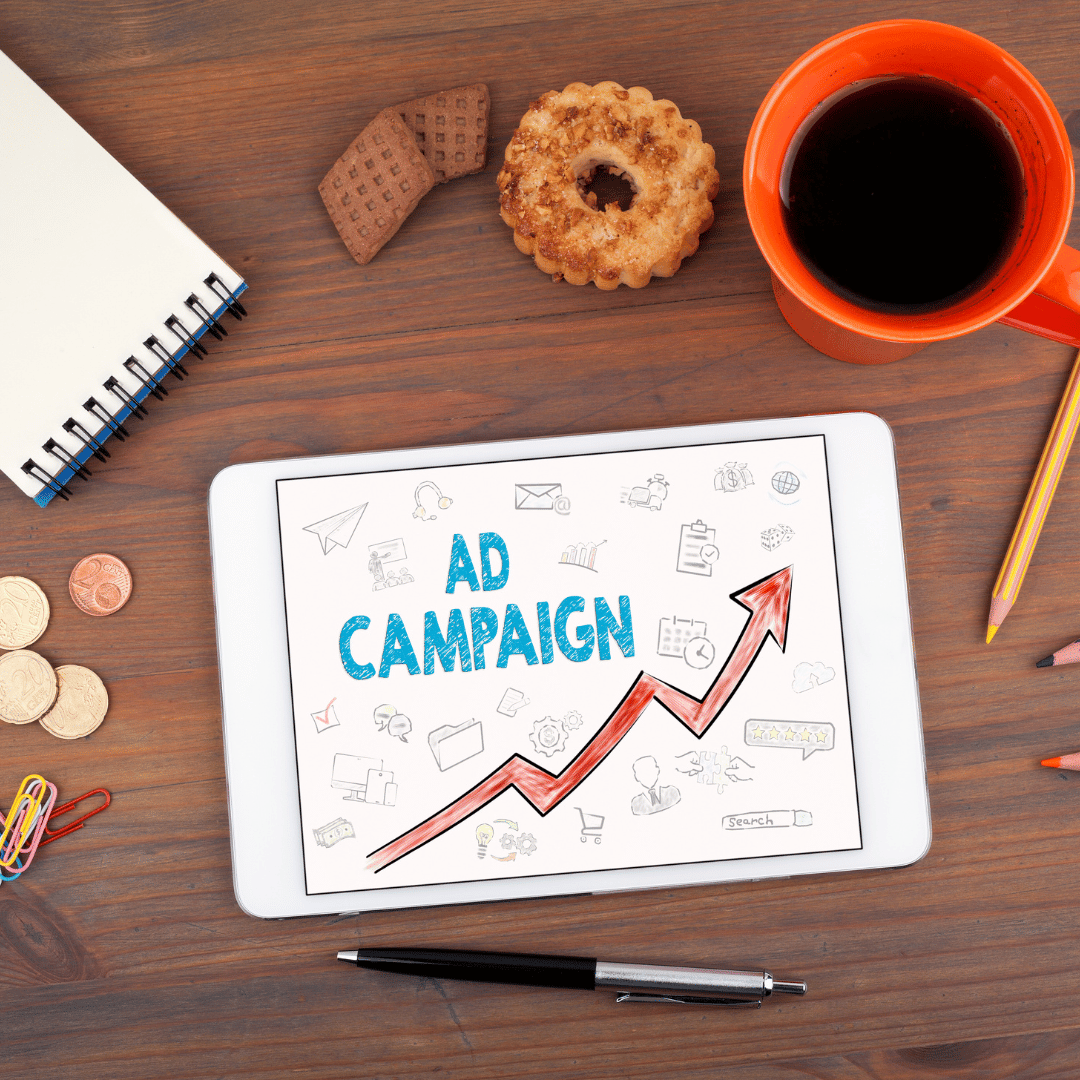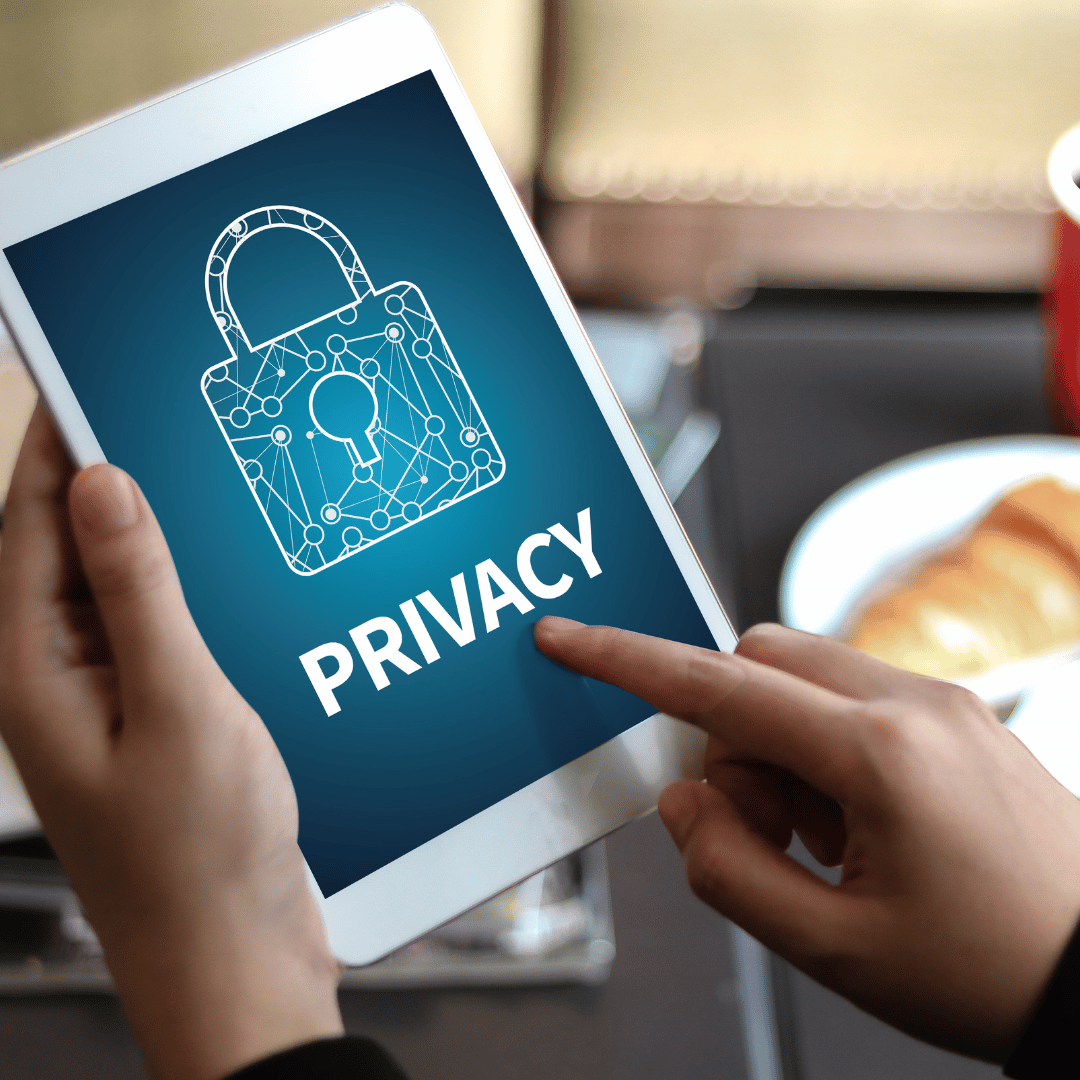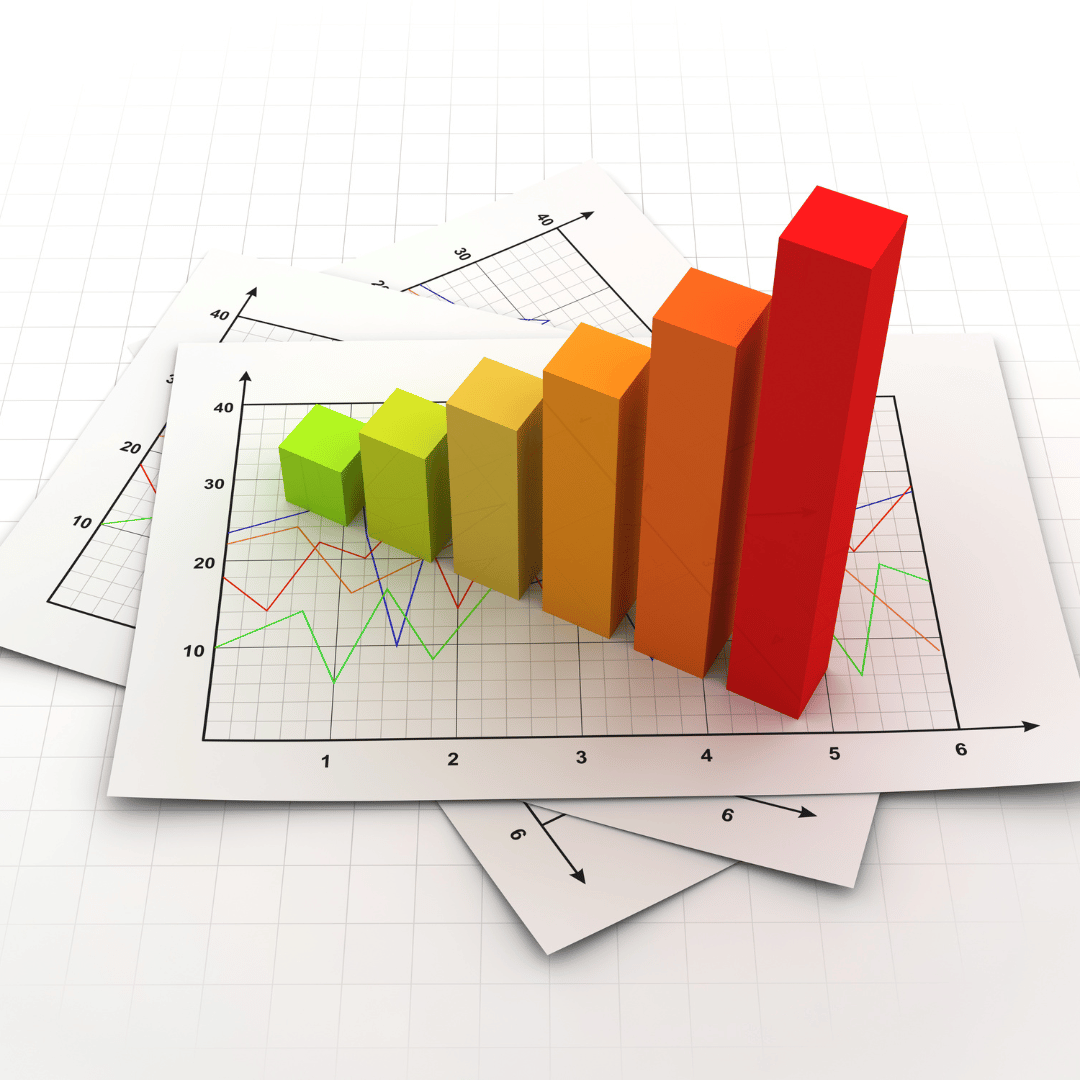Step 6: Set Up Keywords
- Research and select keywords: Use Google’s keyword planner tool to find relevant search terms. Choose keywords that align with the products or services you offer.
- Organize keywords into ad groups: Group related keywords into ad groups so each group has specific, relevant ads.
Step 7: Review and Publish
- Review your settings: Make sure all campaign details are correct before launching.
- Publish your campaign: Once you’re satisfied with the setup, click “Publish” to start your campaign.
Step 8: Monitor and Optimize
- Use Google Analytics: Link your Google Ads account with Google Analytics to get detailed insights into your campaign’s performance.
- Monitor regularly: Track key metrics like clicks, conversions, and cost-per-click (CPC). Use this data to adjust your bidding strategies, keywords, and ads.
- Continuously optimize: Make changes based on campaign performance to improve results. Test different ad versions, adjust bids, and explore new keywords.
Conclusion
Setting up Google Ads properly is crucial to the success of your ad campaigns. By following these steps, you can create an effective campaign that attracts your target audience and generates positive results for your business.