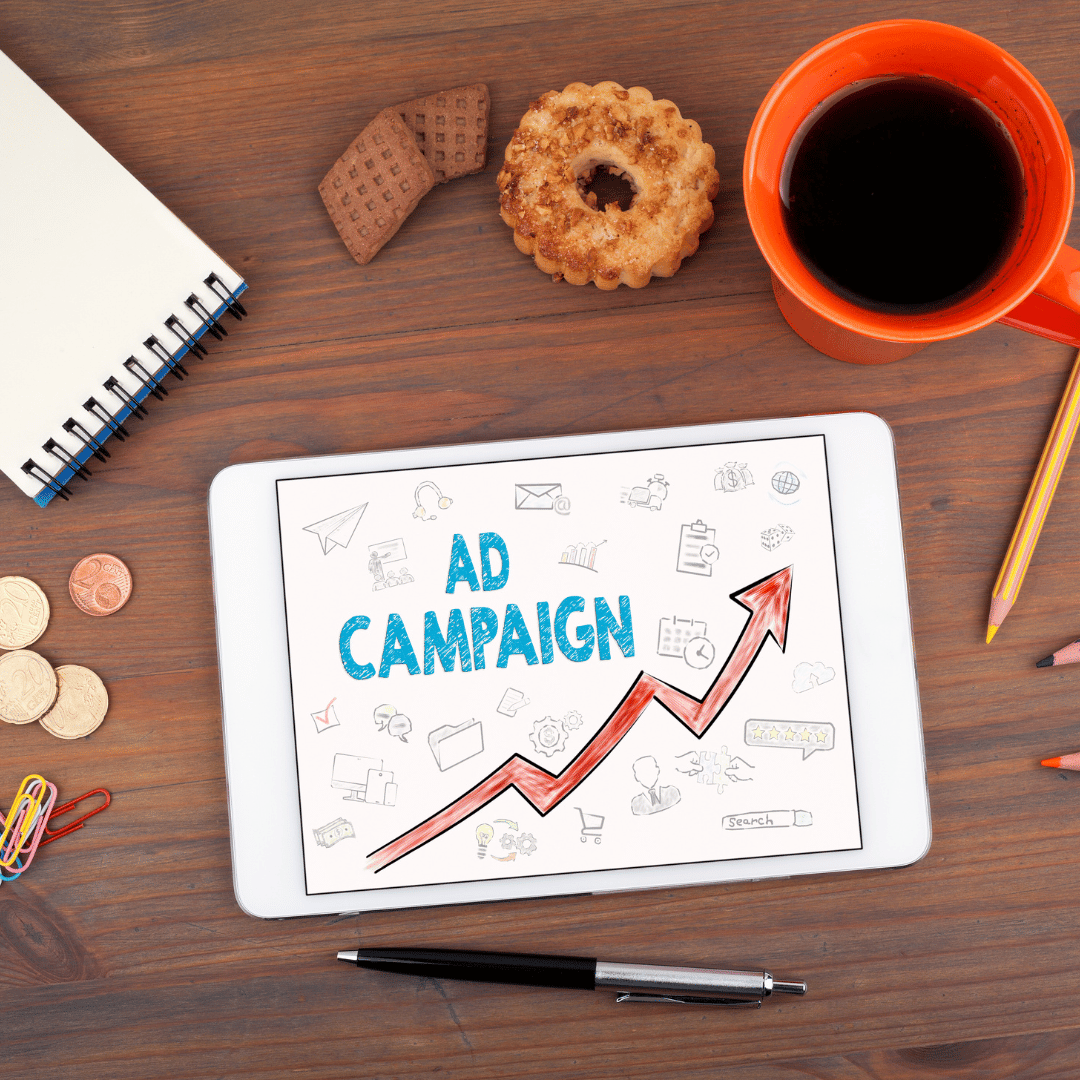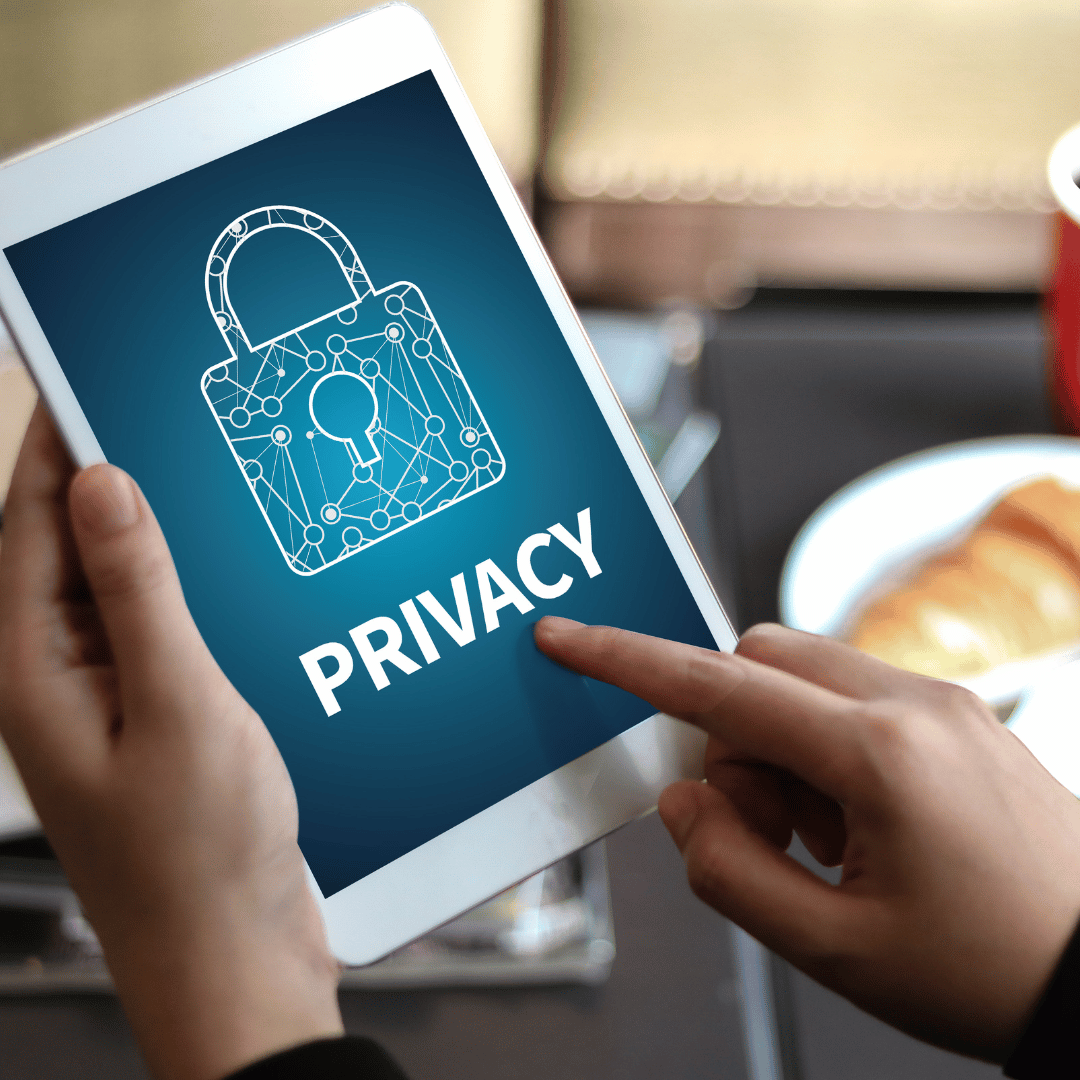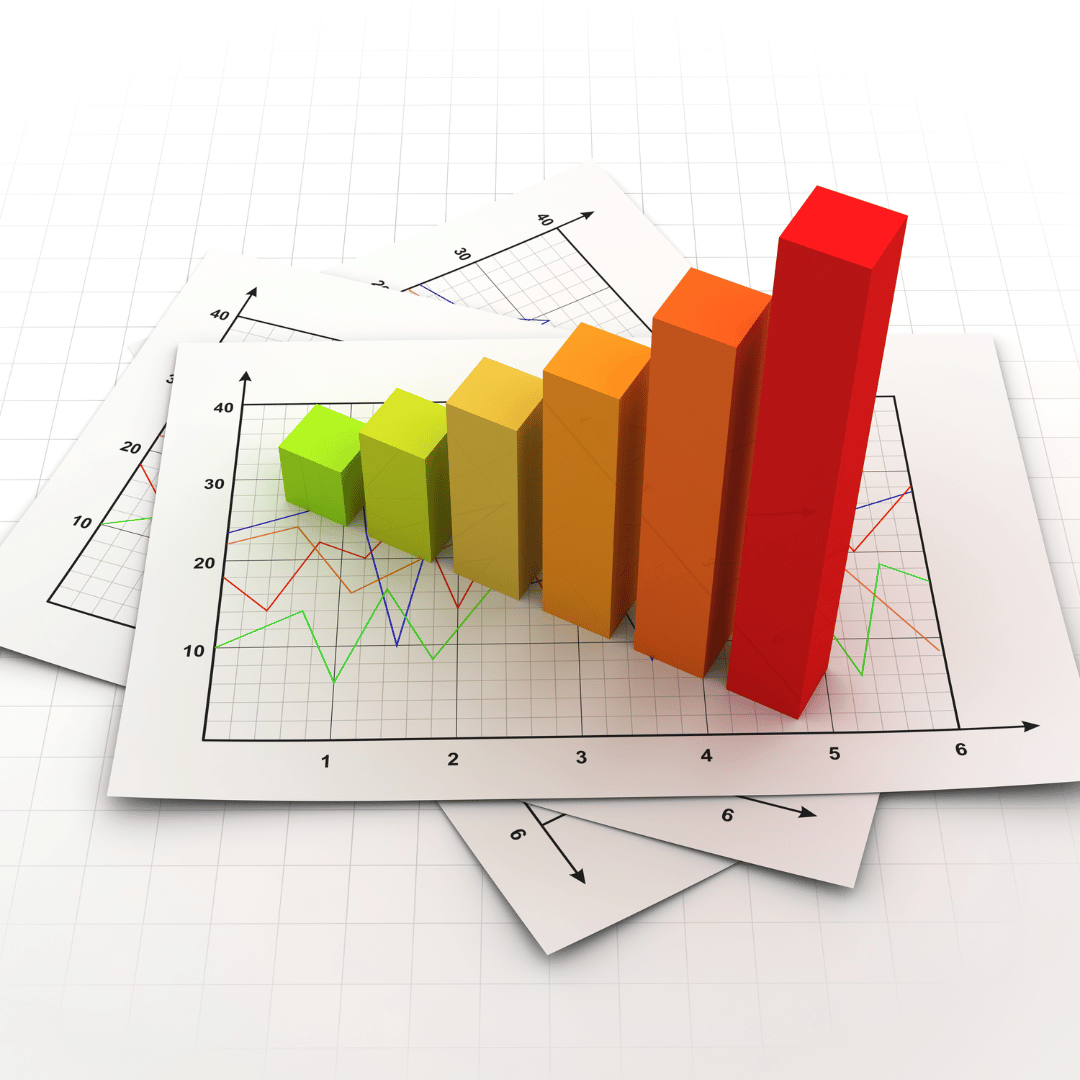Blog / Google Ads Tutorials / How to Set Up Google Ads: Step-by-Step Guide
How to Set Up Google Ads: Step-by-Step Guide

How to Set Up Google Ads: Step-by-Step Guide
How to Set Up Google Ads: Step-by-Step Guide
Google Ads is a powerful platform for promoting your business online and attracting more customers. Setting up a Google Ads account correctly is the first step to creating effective ad campaigns. Here is a step-by-step guide to setting up your Google Ads account.
Step 1: Create a Google Ads Account
- Visit Google Ads: Go to ads.google.com and click “Start now”.
- Log in with your Google account: If you don’t have a Google account, you’ll need to create one.
- Set up basic details: Enter your business name and the website you want to promote.
Step 2: Set Your Campaign Goals
- Select your main goal: Google Ads will ask what your primary objective is, such as increasing sales, generating leads, or driving website traffic. Choose the one that best fits your needs.
- Choose the type of campaign: You can choose from several campaign types, including Search, Display, Video, Shopping, and Apps.
Step 3: Set Up Targeting
- Define your location: Select the geographic locations where you want your ads to be shown. You can opt for countries, specific cities, or a radius around a location.
- Select your language: Choose the language in which your ads will communicate.
- Set your audience: Use Google Ads’ audience targeting options to reach people with specific interests and behaviors.
Step 4: Set Budget and Bidding
- Set your daily budget: Define how much you’re willing to spend each day on your campaign.
- Choose your bidding strategy: You can choose to let Google manage your bids to maximize clicks, conversions, or conversion value, or you can manually set bids yourself.
Step 5: Create Ads
- Write your text ads: Create compelling ads that include a headline, a visible URL, and a description. Make sure to include relevant keywords and a clear call-to-action.
- Add ad extensions: Ad extensions provide additional information, such as links to subpages, phone numbers, or addresses. They can increase the visibility and effectiveness of your ads.
Step 6: Set Up Keywords
- Research and select keywords: Use Google’s keyword planner tool to find relevant search terms. Choose keywords that align with the products or services you offer.
- Organize keywords into ad groups: Group related keywords into ad groups so each group has specific, relevant ads.
Step 7: Review and Publish
- Review your settings: Make sure all campaign details are correct before launching.
- Publish your campaign: Once you’re satisfied with the setup, click “Publish” to start your campaign.
Step 8: Monitor and Optimize
- Use Google Analytics: Link your Google Ads account with Google Analytics to get detailed insights into your campaign’s performance.
- Monitor regularly: Track key metrics like clicks, conversions, and cost-per-click (CPC). Use this data to adjust your bidding strategies, keywords, and ads.
- Continuously optimize: Make changes based on campaign performance to improve results. Test different ad versions, adjust bids, and explore new keywords.
Conclusion
Setting up Google Ads properly is crucial to the success of your ad campaigns. By following these steps, you can create an effective campaign that attracts your target audience and generates positive results for your business.
We can help you set up Google Ads. Our team of experts will handle everything from keyword research to creating effective ads and continuously optimizing your campaigns.