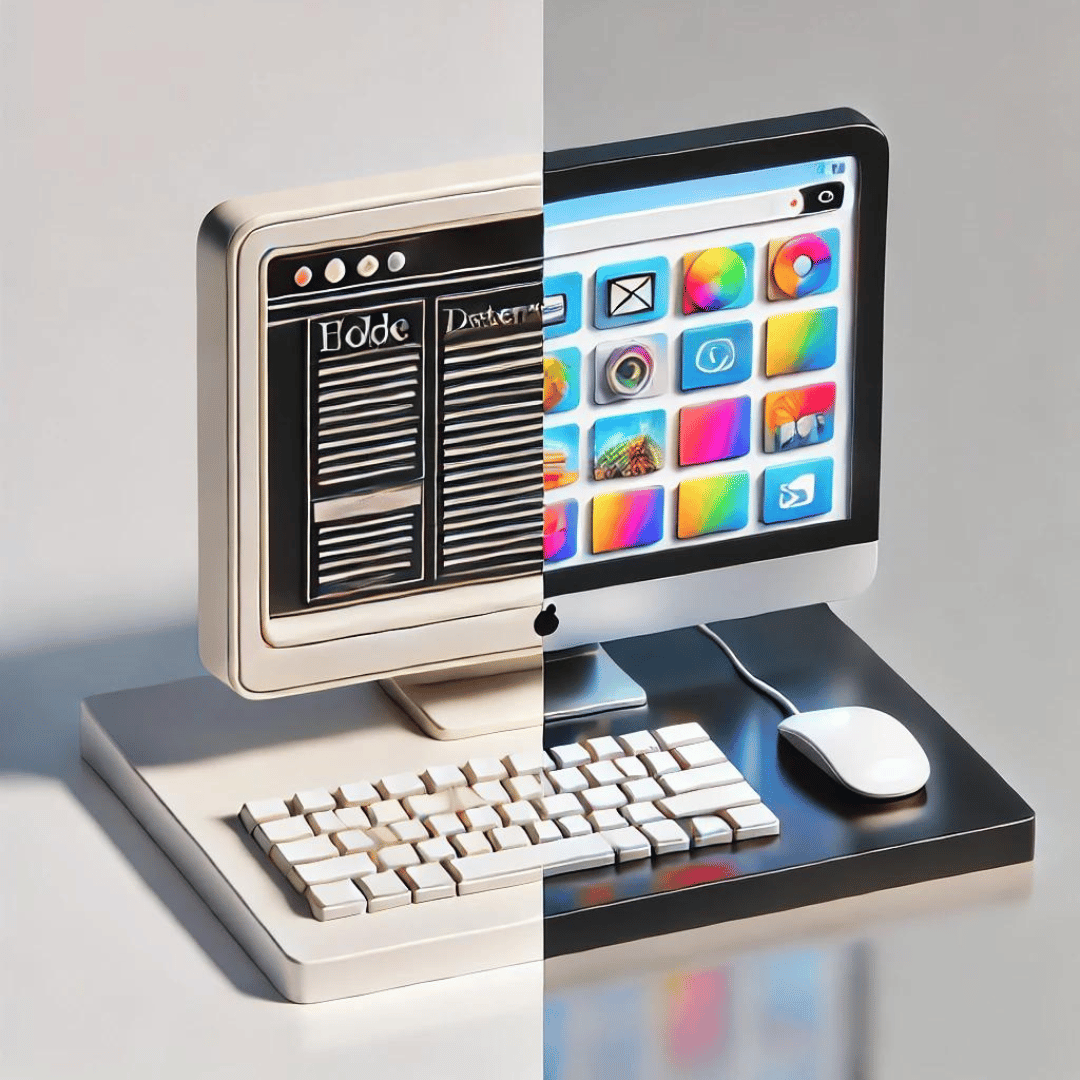Blog / Our Service / How to Configure Google Analytics 4 on Your Website
How to Configure Google Analytics 4 on Your Website

How to Set Up Google Analytics 4
Setting up Google Analytics 4 (GA4) might seem like a complicated task, but with this step-by-step guide, you’ll be able to do it easily and quickly. Below, I’ll explain how to set up Google Analytics 4 for your website or application.
Step 1: Create a Google Analytics Account
- Access Google Analytics: Go to analytics.google.com and log in with your Google account.
- Create a new account: Click on “Admin” in the lower-left corner, then select “Create Account”.
- Set up the account: Enter the account name, configure the data-sharing options according to your preferences, and click “Next”.
Step 2: Create a Property in GA4
- Select property: In the properties section, click “Create Property”.
- Enter details: Enter the property name (e.g., your website name), select the time zone and currency.
- Set up advanced options: Enable the option to create a Universal Analytics property if you want to use GA4 alongside UA.
- Complete setup: Click “Next” and provide information about your business. Then click “Create”.
Step 3: Set Up the Data Stream
- Select platform: Choose the platform you want to measure (Web, iOS, or Android).
- Set up data stream: Enter your website URL and the name of the stream. Ensure the “Enhanced Measurement” option is enabled.
- Get the tracking code: Copy the measurement ID and tracking code provided.
Step 4: Implement the Tracking Code
- Add it to your website: Paste the tracking code on all your website pages, just before the closing
</head> tag.
- Verify installation: Use the Google Tag Assistant debugging tool to ensure the code is functioning correctly.
Step 5: Set Up Events and Conversions
- Access event settings: In the “Events” section, you can view automatic events and add custom events.
- Set up conversions: Mark important events as conversions to track specific goals (e.g., sales, completed forms).
Our team of experts will:
-
- Set up your Google Analytics 4 account from scratch or migrate your existing configuration from Universal Analytics.
- Install the tracking code on your website or mobile app to ensure proper data collection.
- Set up custom events and conversions to measure key user interactions on your site or app.
- Integrate with other Google tools like Google Ads and Google Search Console to get a complete view of your performance.
At our agency, we offer a professional Google Analytics 4 Setup service